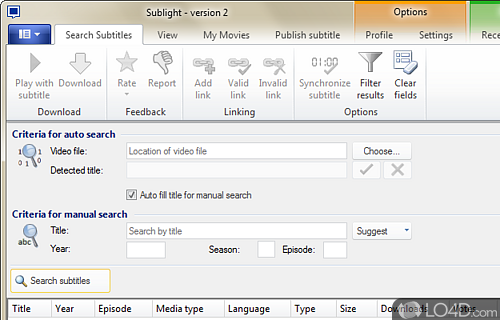
Searches the web for available subtitles in your language of choice.
Sublight is not a media player in the tradition sense, but more of a tool to actually find subtitles in your native or preferred language.
Sublight includes a built-in subtitle search engine which searches the web for currently available subtitle tracks to play with your movie. From the results, just choose the subtitle you would like to use.
In addition to the main interface, Sublight also integrates neatly with the Windows Explorer in order to allow users to search the web for subtitles quickly.
Features of Sublight
- Access to over million subtitles.
- Air Dates of your favorite TV Series.
- Autodetects over 150,000 movies and tv series.
- Choose default subtitle encoding (ANSI, custom code page, UTF-8, Unicode).
- Includes easy to use "Batch Download" capability (available only in "Standard View" and to registered users with positive points).
- Integrate subtitle search in Windows Explorer.
- Movie playback with subtitle support with double click.
- Plays RAR compressed video files.
- Plugin support for accessing subtitles from different sources.
- Preview subtitle before download.
- Publishes new subtitles
- Subtitle synchronization
- Supports 9 favorite video players.
- View new/favorite subtitles.
- Vote and report subtitles
Compatibility and License
Sublight is provided under a freeware license on Windows from video players with no restrictions on usage. Download and installation of this PC software is free and 5.4.1007 is the latest version last time we checked.
What version of Windows can Sublight run on?
Sublight can be used on a computer running Windows 11 or Windows 10. Previous versions of the OS shouldn't be a problem with Windows 8 and Windows 7 having been tested. It runs on both 32-bit and 64-bit systems with no dedicated 64-bit download provided.
Filed under:

